en:campaigns_attachment
This is an old revision of the document!
How to send an attachment?
1. Upload files
If you go to Content > Media Browser, Images, PDF documents or other media files can be uploaded into the promio.mail client folder in order to make them available online. In the actions box, you can select a file from the desktop and upload it, you can create a new directory or rename an already uploaded file (to rename the file, first select it by clicking on it in the directory tree).
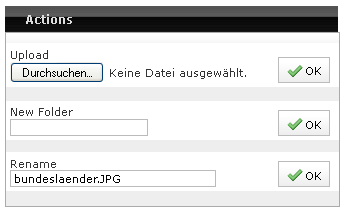
The media browser also supports zip files. After uploading, these are automatically extracted into the chosen directory.
2. Add attachments
At the button “Attachments” you can add an attachment to the email. However, this should only be done in exceptional cases. We recommend that you provide PDFs and other attachments as online downloads and link to these in the email.
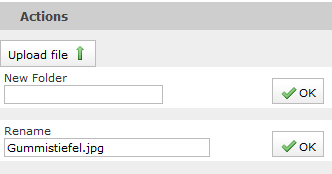
en/campaigns_attachment.1402651015.txt.gz · Last modified: 2014/06/13 11:16 by sl

