This is an old revision of the document!
What happens when a recipient replies to my newsletter?
1. Reply-To-Address
Under Extras > Settings > From addresses, you could adjust the settings for a response to your newsletter.
First choose the E-Mail-Address and click at Details.
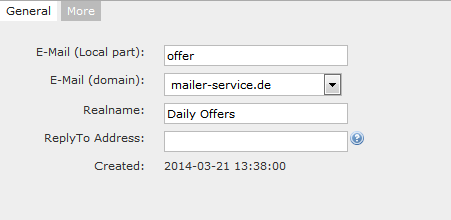
Here you can choose an Reply-To-Address, where answers, absences or other mails should be sent to.
2. Inbox
The inbox is used for simpler processing of email responses. It will help you to automatically categorise emails initially and process them collectively. To be able to use the inbox, you must first set up filters.
During the initial set-up of the filters, set keywords as the basis for sorting emails. An email can be categorised as spam, for example, if the terms Rolex, Viagra, Casino etc occur. For an unsubscribe request, this will be keywords such as unsubscribe immediately, remove, block etc. If you continue to enter new keywords, the effectiveness of the filters will increase over time.
The inbox is an optional feature in promio.mail.complete and select. If you would like to use it, please contact us at business@promio.net, or get in touch with your personal advisor.

