This is an old revision of the document!
How to ensure that recipients do not receive any emails anymore ?
If recipients no longer wish to receive any email at all, they have to be placed on the blacklist. Go to Addresses > Lists > E-mail blacklist if you want to unsubscribe a recipient. Here, you can place email addresses on the blacklist of the current client (optionally including all sub-clients) so that no more mailings are sent to these addresses in future.
Click the button on the bottom right and select Insert address into blacklist.
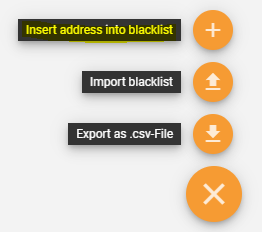
Any email address which is to be placed on the blacklist can be entered in the upcoming form field. If you place a checkmark at Also insert into all sub clients, the addresses will also be added to the blacklist(s) of the sub client(s).
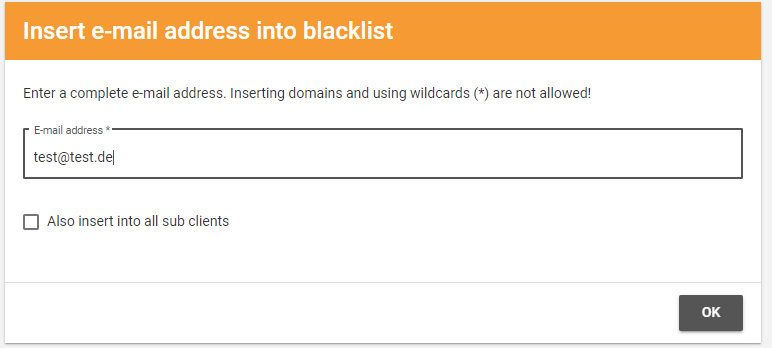
After confirming with OK, information is displayed for each client about:
- whether the address was already included in the blacklist or whether it has been newly added
- whether the address is part of the client’s database or not
- or, if applicable, whether the address had already been marked as “unsubscribed” in the database
Importing and exporting a blacklist as .csv files is also possible via the floating action button.

