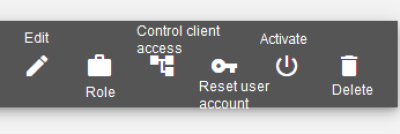How do I control a user's client access?
To access this section of promio.connect, the role Manage clients is needed!
This right is included in Admin/Verwalter role.
If you manage multiple clients but want to control access to them independently of the client hierarchy, you can set this individually for a user. You can create users in the main client and from there grant access to the desired clients and set a standard login client.
You can make these settings for a user under Management → Companies & Clients.
Select Control client access.
By default, access is set to all clients:
This setting also includes clients that are created in the future.
If you move this check mark, the client tree with your client structure opens. Here you can use the checkbox to mark the clients that the user should have access to as allowed. If you mark the flag on the right ![]() , this sets the default client for the user, to which he or she will automatically be directed after logging in.
, this sets the default client for the user, to which he or she will automatically be directed after logging in.
In order to prevent users from forgetting to remove checkboxes and thereby gaining unauthorized access to all clients and their data, promio.net offers the possibility to configure the client access and login client for all newly created users of a client in the future. Possible configurations would be
A standard client and several permitted clients are defined.
Users arrive after logging in to the defined client and can only switch to defined clients.
A standard client, but NO permitted clients, are defined.
Users arrive in the defined client after logging in and can switch to all clients.
A standard client and ONE permitted client (= standard client) are defined.
Users arrive after logging in to the defined client and cannot switch to any other clients.
If you are interested, please contact our support team via a ticket.
Watch a tutorial on how to control a user's client access: