This is an old revision of the document!
How can I analyze more than one campaign?
In promio.mail, campaigns can be analyzed at the same time or compared with one another with views. Go to Campaigns > Sent Campaigns to create a view. Views are grouped campaigns, which are displayed in one set of statistics.
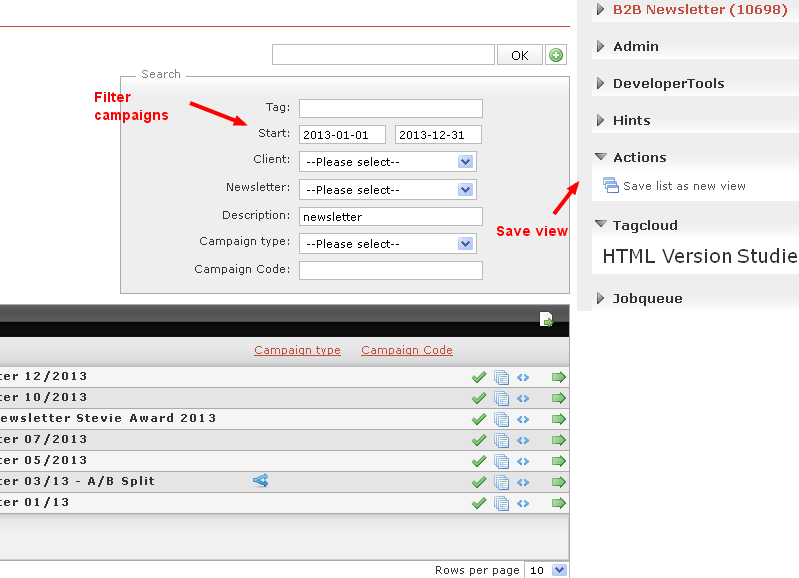
Here, up to 100 different campaigns can be summarised in one set of statistics. A view is defined through filter criteria, which you can set under “Campaigns sent”. If you are satisfied with the selection of campaigns, click on “Save as view” in the sidebar.
Important: views are essentially dynamic. So, if an additional campaign is sent with the same filter criteria after creating a view, this is automatically added to the view. In this way, you can define a view of all June deliveries on 1 June, for example, and this is automatically updated during the month.
To create a view:
- Campaigns sent: define the desired selection using the search criteria, e.g. all campaigns with the name “Newsletter” within the period 1 January 2012 to 1 March 2012.
- Click on OK and check the result of the filtered list. If this meets your requirements, right-click on “Actions” → “Save as new view” in the sidebar.
- On the next page, you can give the view a name and make additional settings. In addition to the previously specified selection, the dynamic extra filter gives you the option of only showing campaigns from the last full calendar month, or the last full calendar week.
- A client can also be added to the view, and this client is then available under the menu point “External views”. For existing views, this configuration option can be found in the “Further details” area.
Make sure that the filter settings do not conflict with each other. If a fixed period is selected in the first step, and the “Last full calendar week” filter is selected in the second step, it is possible that no campaigns will be found.

