This is an old revision of the document!
Table of Contents
How to use the css-editor?
Using the css-editor you are enabled to define attributes via css specifications, that can be adapted by the editor. This allows you to define areas, that can be adopted by the user of the template.
For this purpose a central style sheet in the header is permitted. This style sheet will be transposed to an inline css with the help of the css inliner tools within the duration. This guarantees an optimum viewing in the different email clients.
The css-editor is used in e-mail builder v2, but it can be adopted to any other template.
If you have questions please contact your account manager.
Interface
With this completed formular the editor is e.g. able to change font type and font size of a newsletter. You habve the possibility to name different menue items and to assign them to sub items.
Using the css-editor you are enabled to define attributes via css specifications, that can be adapted by the editor. This allows you to define areas, that can be adopted by the user of the template
Overview of the css-editor
If the specifications are fullfilled in the template, the button “edit css” will appear on the left corner.
The specifications for developpers you find in this article: Development of E-Mail templates for promio.connect
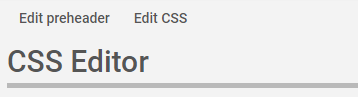
forms elements
The css features have been be segmented in groups. To every group an editor module (short editor) has been implemented.
font-family: select list font-family

In the following table you find the values for font family on the base of which the css editor creates a drop down to select the font.
If different values are used, the css editor creates instead of this an input field.
| font type value in the css source code | font type in css editor |
| Arial Arial,Helvetica Arial,Helvetica,sans-serif | Arial, Helvetica, sans-serif |
| 'Times New Roman' 'Times New Roman', Times 'Times New Roman', Times, serif | 'Times New Roman', Times, serif; |
| 'Courier New' 'Courier New', Courier 'Courier New', Courier, monospace | 'Courier New', Courier, monospace; |
| Georgia Georgia, 'Times New Roman' Georgia, 'Times New Roman', Times Georgia, 'Times New Roman', Times, serif | Georgia, 'Times New Roman', Times, serif |
| Verdana Verdana, Arial Verdana, Arial, Helvetica Verdana, Arial, Helvetica, sans-serif | Verdana, Arial, Helvetica, sans-serif |
| Geneva Geneva, Arial Geneva, Arial, Helvetica Geneva, Arial, Helvetica, sans-serif | Geneva, Arial, Helvetica, sans-serif |
font-style : select list for the font-style

font-weight: numeric input

font-size: text size in %, em, pt or px

text-align: select list for horizontal position

color/background-color/border-color: color picker

border-style: select list to choose border-style



