This is an old revision of the document!
Why do I need blocklists?
A blocklist defines an auto target group assigned distinctly to a client, i.e. each client has only one blocklist and vice versa. When sending a mailing which is assigned to this client, the user IDs which are on an existing blocklist are filtered out of the delivery.
In contrast to blacklists, blocklists are therefore user-ID-based, contain only registered/imported users of a database and do not allow supply blocking at a domain or email level.
Click the button “Create new blocklist” to create a new blocklist. To do this, select the client and confirm with OK.
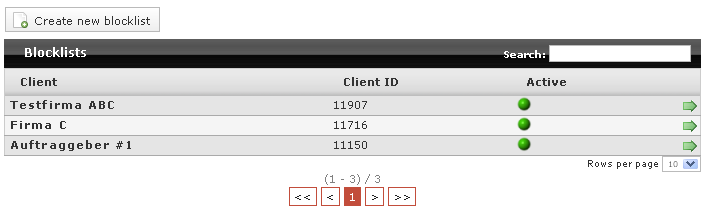
The client, the client ID of the client and the status (active/inactive) of the blocklist can be viewed in the list of all defined blocklists. You can deactivate/activate or delete blocklists in the detailed view.
A user can be entered onto a blocklist in various ways, e.g.:
- Manual entry via promio.mail (menu point Extras – Address search, Blocklists tab)
- Manual entry via promio.mail (menu point Target groups – Administration: Add target group to auto target group)
- Personal unsubscription by the recipient by clicking on the unsubscribe link (if this is configured).

