This is an old revision of the document!
Table of Contents
When does blacklist matching work?
A comparison against the negative list will take place within various processes and operations. This will ensure that no one is receiving your mail, which is on the negative list.
Automatic comparision before delivery
Before start of delivery, the assigned target group is automatically checked for unsubscribers and hardbounces. Affected addresses are excluded from the delivery process.
Before sending an Optin-Mail within an address generation, it is automatically checked whether the recipient's address is on the negative list. If this is the case, the Optin-Mail is not sent.
Manual import of a target group
If you import a target group via the menu item Target Groups > Import, a comparision with the blacklist takes place during the import process. In the history of the imported target groups, you can see whether or how many addresses against the blacklist have been filtered out.
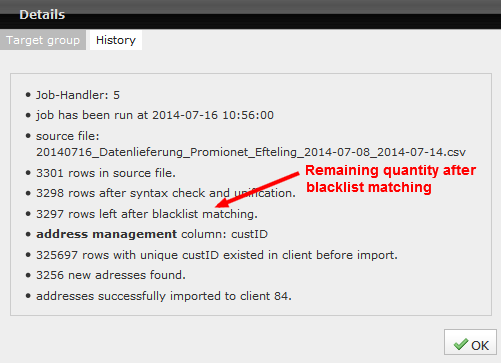
Automatic import of a target group
If you import a target group automatically, a comparision against the negative list will take place. If the automatic import process generates a new target group, you can see the logfile of comparision in the target group history. When this process is matching the addresses into an auto target group, the informations are also available in the history of that target group.
Automatic daily cleanup of auto target groups
Auto-target groups are daily adjusted within an automatic cleanup process to addresses that are on the negative list. The deregistration of an auto target group, which are made on the basis of a comparision against the blacklists, can also be viewed in the target group statistics.
Manual cleanup of target groups
A target group (except for auto target groups) can be reduced for the blacklist entries by clicking the button “Reduce Target Group” (explicit: Unsubscriber, Hardbounces).
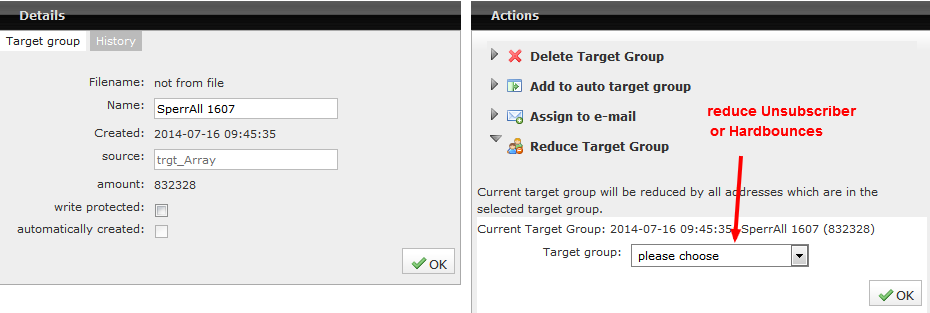
Manual filtering of a target group
For each filtering of a target group using the personal data filter, a comparision against the blacklist takes place.

