en:how_to_set_up_a_measuring_campaign
This is an old revision of the document!
How to set up a measuring campaign?
A measuring campaign is set up if the campaign is created in promio.mail but sent in a second system. Usually this campaign type is used for dispatch of promotional emails through a partner. By creating the email in promio.mail the promio.mail - tracking is integrated. Although the email is sent via an external system, the campaign statistics are accessible in promio.mail.
When setting up the campaign the campaign type, measuring campaign has to be chosen. In the actions box, several settings can be made:
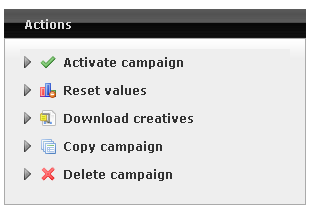
- Reset values: deletes opens, clicks and conversions that were made to test before the actual dispatch of the campaign.
- Activate campaign: activates the campaign, the campaign cannot be re-edited after activation.
- Cownload creatives: Download of a ZIP file with the creatives as txt or html files for transfer to an external sender.
en/how_to_set_up_a_measuring_campaign.1394715467.txt.gz · Last modified: 2014/03/13 13:57 (external edit)

