en:how_to_login
This is an old revision of the document!
How can I login to promio.connect?
The person responsible for user administration in your company will provide you with an ID assigned to your company and your user name for your promio.connect account.
If your new user account is created, a registration mail will be sent. By clicking the link you can set a password with which you can log in. The link is valid for 24h.

- Enter your personal user data here - the company ID, the user name as well as the password you have chosen.
- Confirm your entries with OK.
- You are logged in.
Login with the two-factor authentification
If you have activated the two-factor authentification, you have to enter a random code before you can login.
- Gehen Sie zu https://promio-connect.com/login
- Geben Sie hier Ihre persönlichen Benutzerdaten ein - die Unternehmens-ID (Mandant), den Benutzernamen sowie das von Ihnen gewählte Passwort.
- Bestätigen Sie Ihre Eingaben per Button.
- Auf der nun sichtbaren Seite erscheint das Feld “Zwei-Faktor Code”:
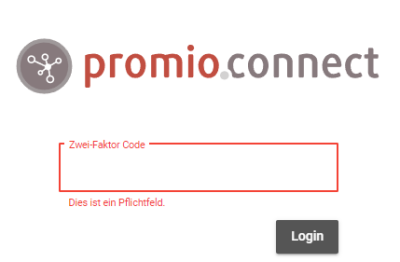
- Auf Ihrem Mobilgerät die 2FA App (z.B. andOTP, 2FAS Auth o.ä.) aufrufen und die dort zum Eintrag “promio.net GmbH” sichtbare ID eingeben.
Achtung: Diese wird in kurzen Abständen neu generiert, ändert sich also regelmäßig und stimmt daher nicht mit der ID überein, die Sie beim letzten Login / der Registrierung genutzt haben! - Eingabe per Button bestätigen.
- Sie sind eingeloggt.
en/how_to_login.1645781607.txt.gz · Last modified: 2022/02/25 10:33 by bk

