en:how_to_deactivate_user_account
This is an old revision of the document!
How do I deactivate a user account?
Determine in which client / customer the account you want to deactivate is set up:
- Under Account > Client, you will find an overview of all users / employees registered in the current client.
- Under Account > Client Management, there is an overview of the current client’s customers. Enter a customer’s detail view. Here, you will find an overview of all users registered for this customer Enter the detail view for the user account you intend to deactivate.
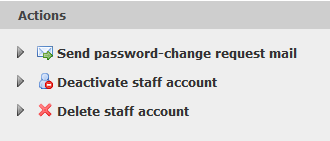
Deactivate staff account: This action allows you to deactivate the user’s account. Logging in will then no longer be possible with this account. The account remains visible in the client, and the deactivation can be reversed. Delete staff account: Delete the user account. This action cannot be undone. After deletion, the account is no longer visible in the client.
In order to deactivate a user, you must have the necessary access rights:
- To deactivate an account in the main client (the client you log in to promio.mail with), you require administrator rights.
- To deactivate an account in a customer / sub-client, you need client management rights.
en/how_to_deactivate_user_account.1495531197.txt.gz · Last modified: 2017/05/23 11:19 by bk

