en:how_to_deactivate_user_account
This is an old revision of the document!
How to deactivate a user account
At Account > Client, the employee details view contains the fields which can be populated when creating a new employee account. There is also a deactivate menu point. By applying this feature, this employee’s access to promio.mail will be blocked.
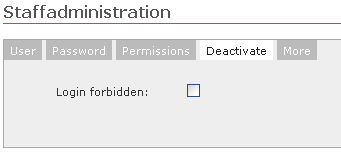
A user account can be reactivated only upon request by an promio.net employee.
en/how_to_deactivate_user_account.1402661486.txt.gz · Last modified: 2014/06/13 14:11 by sl

