This is an old revision of the document!
Table of Contents
How to use the two-factor authentification for my user account
Activation of the two-factor authentification
The usage of the two-factor authentification is an additional verification of safety.
If you are logged in to promio.connect, click the button ![]() . Go to Management → Security and activate the two-factor authentification.
. Go to Management → Security and activate the two-factor authentification.
If your user account is newly created, you will receive an automatic registration email. By clicking the link you can choose a password for your login to promio.connect. On the registration page any user can activate the two-factor authentification optionally.
Preparation

- Please read the instructions.
- Please open the app “play store” (= standard app / app shop) on your smartphone.
- Search for an app for two-factor authentification in the play store, e.g. andOTP or 2FAS Auth, choose an app and click the button install.
- Open the app and follow the respective instructions (they differ from app to app).
- Use your app to scan the QR-code that is shown in the instructions in promio.connect.
- When the QR code has been scanned, the app shows the record “promio.net GmbH” with an ID. Fill in this ID in the corresponding field Two-factor code on the registration page.
- Click the button login.
- The activation procedure has been completed. If the two-factor authentification has been activated during the registration process, the registration process is completed now and you get to the login page.
The ID that is shown for the record “promio.net GmbH” in your app is generated new at regular intervals!! If the entered ID has already been updated on your smartphone and isn`t visible anymore, the registration should be nonetheless successfull.
Login with the two-factor authentification
In order to successfully login you must fill in the two-factor onetime code.
- Enter your personal user data (as usual) - the company ID, the user name as well as the password you have chosen
- Confirm your entries with OK.
- On the next page the field “Two-factor code” will appear:
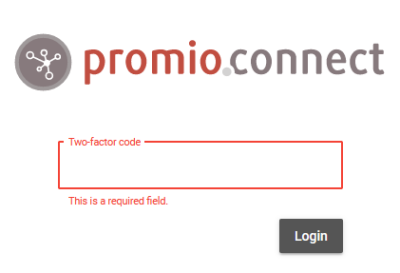
- Open the two-factor authentification app (e.g. andOTP, 2FAS Auth) on your smartphone and an fill in the onetime code that is shown for the record “promio.net GmbH”.
Attention: Usually, this code is generated new at regular intervals. It differs from the ID, that you have used for your last login / registration! - Confirm your entries with OK.
- You are logged in.
The password reset function is not valid, if the two-factor authentification is activated for your user account. In case you cannot remember your password or the two-factor authentification code, please contact your collegue, who is responsible for the access control and who is able to reset your user account.
All users of a client can be required to activate the two-factor authentification. If you are interested in this feature, please contact your promio.net support team.

