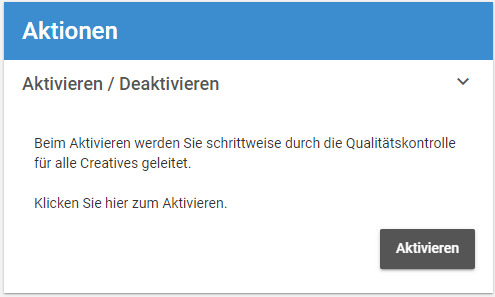This is an old revision of the document!
Table of Contents
How do I reactivate an auto campaign?
Auto campaigns with an ongoing workflow can be reactivated. Choose your campaign in the Reporting table. Move to the tab Details and click Activate / Deactivate:
If an auto-campaign has already been active before, you have two options:
post-processing
You can post-process addresses that were not included in the auto-campaign during deactivation. Select a start time that determines the entry date from which addresses should be added to the campaign later. In order not to insert any addresses later, select today and the current time as the start time.
The status of the campaign is not reset during post-processing, so that the data contained before the deactivation is post-processed
The number of recipients that are processed shows you how many addresses are included in the campaign immediately after activation.
Reset campaign structure statistics
By activating the checkbox Reset statistics of the campaign structure you delete all workflow data of the last active campaign. All users inserted before deactivation will be removed from the campaign. The information as to whether a user has already gone through the campaign once is also reset. This makes it possible to run the campaign again.
Email statistics remain unchanged. If the campaign structure has changed, a reset is mandatory.
If you want to reactivate an auto-campaign that was deactivated for a long time, please note that addresses that were originally planned for sending before deactivation are included in the post-processing. If several mails are included in the workflow, the corresponding user would receive all mails at once!
- It is therefore advisable to first reset an auto campaign if it has been paused for a very long time, thereby deleting the outdated data.
- In the second step, post-processing of data can then be set by deactivation and re-activation, but this then runs through the entire campaign again from the beginning.