en:how_to_deactivate_an_auto_campaign
This is an old revision of the document!
How do I disable an auto campaign?
You can disable auto campaigns of the type workflow under Campaigns > Sent in the campaign’s detail view. Click on the button Auto Campaign at the top right. You will find the action activate/deactivate here.
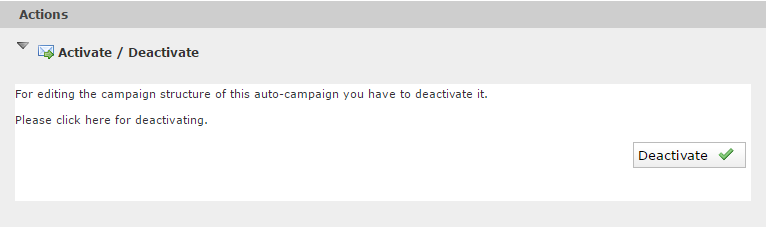
Should this not be possible, the campaign is probably an old auto campaign of the type timeline. In this case, please contact our support team via service center.
If you want to make changes in ongoing campaigns of the obsolete type Zeitachse (timeline), we recommend setting up a new auto campaign of the type workflow. This type offers a large number of versatile options and allows you to activate and deactivate it yourself.
en/how_to_deactivate_an_auto_campaign.1494426962.txt.gz · Last modified: 2017/05/10 16:36 by fw

