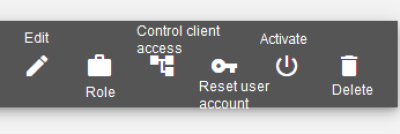This is an old revision of the document!
Table of Contents
How do I create an account for a new user?
To access this section of promio.connect, the role Manage clients is needed!
This right is included in Admin/Verwalter role.
User accounts can be created in section Management. Access this via the button ![]() at the top left.
at the top left.

In Client / Company area, click on Companies & Clients to find these tabs:
| Staffs: | Here you can create new user accounts, change, deactivate and delete them. |
| Licenses: | Here you can find you licenses for your booked tools |
| Companies & Clients: | Here you can create new clients and user accounts for these. You can also change, deactivate and delete them here. |
In order to create a new user account which allows access to promio.connect you need the following rights:
- To create a new user in the main client (the client number you use to log into promio.connect) you need the permission to Manage roles and rights.
- If you want to add a new staff account for your customers or sub clients you need the permission to Manage clients.
Both rights are included in the global role Admin / Verwalter.
Create access for a user of the currently used client
In the tab Staff you can click the button on the bottom right to create a new user account for the client you are logged into at the moment.
Fill out the appearing form and assign a role to the new user:
After creating the account the new user gets an automatical e-mail. By this he can assign a password for his account. The user should user the link promptly, because it expires after a short time.
When you select a staff member from the list you get to this user’s details. Here you can make the following adjustments:
- Edit: change firstname, surname, e-mail-address or username
- Role: change the assigned role
- Reset password: The user receives an e-mail with the request to change his or her password. They can now select a new one.
- Deactivate: A deactivated user can be reactivated later. Six months after deactivation, an account is automatically deleted for data protection reasons.
- Delete: This user will be removed completely.
You can find more information about permissions and roles in the article How to create a role?
Create access for a user of a sub client
In case that you work with more than one client, select the wanted one in the list of Companies & Clients. A new list of users for this sub client will appear. Here you can add a new account in the same way as described above.
User accounts can only be created in sender clients because only these are listed in the client structure. You will recognize the working ones by the checkmark in the column “Is sender”.