en:how_to_cancel_a_campaign
This is an old revision of the document!
How to cancel a campaign
Campaigns in promio.mail can only be canceled prior to the start of delivery. Once a campaign is dispatched, it cannot be cancelled.
The queue displays an overview of all campaigns currently in delivery as well as campaigns awaiting the start of delivery. Campaigns in the send queue can be removed from the queue up to five minutes before the delivery start by clicking on the delete symbol. After terminating in this way, you can find the campaigns again in the draft view, as well as the originally assigned target groups with the prefix “CANCEL_” in the target-group administration.
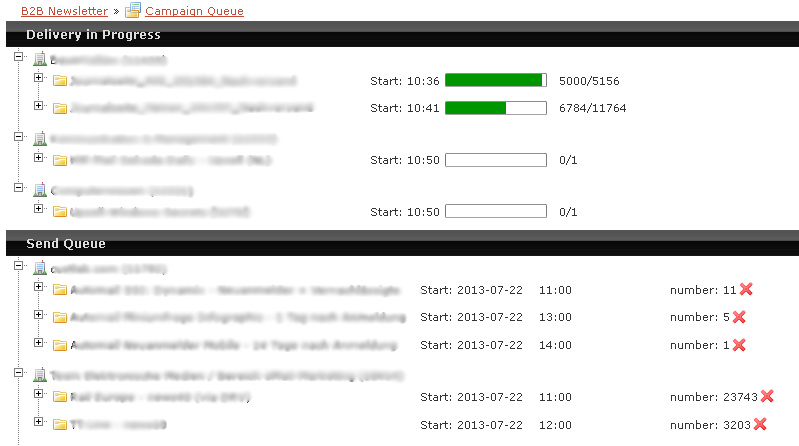
en/how_to_cancel_a_campaign.1394716393.txt.gz · Last modified: 2014/03/13 14:13 (external edit)

